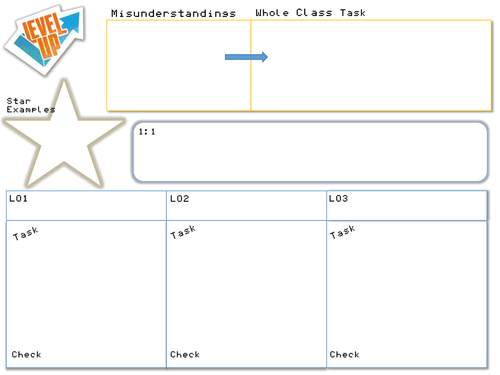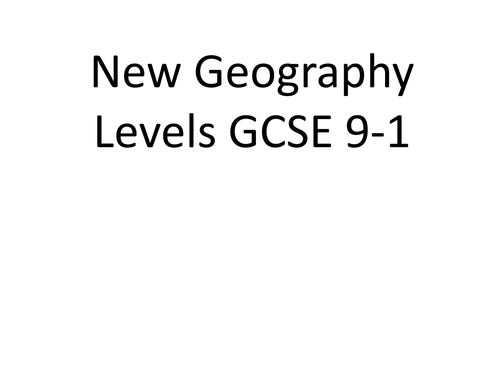30Uploads
79k+Views
41k+Downloads
Whole school

Level Up Planning Sheet
In the style of the '5 minute lesson plan' this is a planning sheet for feedback/DIRT lessons.
Especially useful for those following a 4:2 teaching plan, there is space to consider misconceptions from marking, whole class DIRT tasks to improve work and challenge misconceptions, three areas to plan for group work to address specific areas students need to work on to master topics, an area for any 1:1 notes needed and a space for star examples that you can share with the rest of the class to demonstrate good practice.

Geography Levels for New GCSE (9-1)
Struggling to implement life after levels? Well look no further.
Posters to display in classrooms to show my interpretation the new GCSE grades for the 2016 Geography Specification (9-1). These are designed to be used on any kind of assessment and are perfect to use for Assessment for Learning (AfL) through KS3 and KS4.
The levels focus on command words and build upon the old level system. The new Grade 9 is comparable to what is expected in Year 12 in the new A Level system. There are descriptors for the key level points - 2,4,5,7,9.
Includes 1 .pdf file that can be printed out and laminated. Note: The font in TES preview is different to the one on the .pdf
Please do not remove my name from the resource. I've worked hard in my own time to develop this.
**If you like this you might also like: https://www.tes.com/teaching-resource/new-geography-gcse-9-1-descriptors-ks3-ks4-11283443 **

Data Driven 9-1 Seating Plan
After struggling to find a flexible seating plan that did what I needed it to do I created this. You can use 9-1 grades for the New GCSE.
Simply copy and paste the 'seat' in the top-left hand corner onto the spreadsheet to create the layout of your classroom.
On the data input sheet copy or type your data - it is currently set up to show name, target, current grade, PP, SEN, HP (health plan), and above, on or below target. All but target, current grade and AOB can be changed to show any other data without messing up the formatting. If you unhide a row on the seating plan you can also type text based information in the info section for example groups, access arrangements etc.
On the seating plan just change the top left number on each seat to match that student on the data sheet e.g. 1 will look up student 1, 2 will look up student 2. The information will be shown on the seating plan with colour coding for on, above, below target, SEN and PP.
It all uses very simple Excel formulas so easy to change to meet your needs.